- Home
- News
- Using AI voice to write your notes - advice from Kiroku
Using AI voice to write your notes - advice from Kiroku
05 February 2025
(Last updated: 5 Feb 2025 10:09)
Irene Reguilon of Kiroku explains how AI can transform your note-taking:
For years, Kiroku has been dedicated to simplifying documentation for dental professionals. Now, we’re taking it a step further with our innovative AI voice features, designed to make note-taking faster, easier, and more efficient than ever before.
Imagine focusing entirely on your patient while your notes are written for you in real-time. With Kiroku’s cutting-edge voice technology, this is now a reality. Here’s everything you need to know about how our AI-powered voice features streamline documentation and enhance your workflow.
Why Use Voice Technology For Dental Notes?
Traditional note-taking methods, whether pen and paper or typing on a computer, require splitting your attention between your patient and your documentation. This not only disrupts your workflow but can also lead to incomplete or inaccurate notes. Even static templates, while helpful, can introduce errors if they contain pre-filled information that doesn’t reflect the consultation accurately.
Kiroku’s clickable templates have already addressed these challenges by adapting dynamically to consultations, prompting you for relevant details, and reducing the effort required to create personalised, accurate notes.
Now, our voice technology takes this even further by:
- Speeding up documentation – Speaking is up to three times faster than typing. With our AI listening and transcribing in real-time, you eliminate duplication and save valuable time.
- Reducing cognitive load – Fully engage with your patient, knowing that Kiroku is capturing all the relevant details for you.
- Ensuring accuracy – If you’re using Co-Pilot, our AI follows your template, includes all prompted information, and seamlessly integrates additional details discussed during the appointment.
If you prefer, you can still use Kiroku as before, with clickable templates remaining a core feature. You can also use voice transcription selectively, such as adding details to discussion or treatment sections, without having the AI write the entire note for you. Co-Pilot allows you to click, type, and edit notes alongside AI-generated content, offering full flexibility to match your workflow and preferences.
How Kiroku’s AI Voice Features Improve your Practice
Kiroku’s voice features are designed to save time and streamline documentation, but the benefits extend far beyond efficiency:
- Hands-Free Note-Taking – Speak naturally during or after appointments, and Kiroku will transcribe and structure your notes seamlessly.
- Context-Aware AI – Our AI has been trained by dental professionals to understand dental terminology and nuances, producing notes that require minimal editing.
- Enhanced Productivity – Less time spent on paperwork means more time for patient care, improved efficiency, and fewer late nights catching up on notes.
- Adaptability – Kiroku’s voice features work with or without templates and can be used whether or not you have a nurse or assistant helping with documentation.
Key Considerations When Using Voice Technology
At Kiroku, data security is paramount. Transparency is important to us, which is why we’ve detailed all of our security processes in our Trust Centre, along with common questions.
Audio recordings made during your consultation are never stored - only transcribed and then the recording is removed. All data is encrypted end to end and your data is never used to retrain the AI model.
As audio recordings are not stored patient consent is not legally required for the use of these features, however, we do strongly advise this as a courtesy to your patients.
We advise you to ask: "Do you mind if I use some new technology to help write my notes? No audio is stored."
To ensure the best experience with voice transcription, keep these factors in mind:
- Minimise background noise – Turn off the radio or music to enhance transcription accuracy.
- Microphone quality matters – Use a high-quality, charged microphone positioned close to your mouth (e.g. clipped to your scrub pocket at chest height).
- Review transcriptions as needed – If using AI to transcribe an entire appointment, review and refine notes to ensure optimal accuracy.
Choosing a Microphone for Your Practice
Selecting the right microphone can significantly impact the accuracy and efficiency of your voice notes. Here’s what to consider:
- Audio Quality – Opt for noise-cancelling microphones to filter out ambient sounds common in dental clinics. Ensure superior audio clarity for precise transcription.
- Connection Type – We recommend a wireless lapel microphone as they are compact, wearable, and ideal for hands-free operation, but you may want a desktop microphone if you prefer to dictate notes post-appointment.
- Connectivity Options – Consider USB options with a Bluetooth receiver for convenient, wireless connections. Look for models that include an adaptor for seamless use with your computer
- Durability & Sterilisation – Choose a robust microphone that can withstand daily use and ensure it can be easily sanitised with alcohol wipes or a UVC sterilisation box.
- Budget & Portability – High-quality microphones are available at various price points—research options and take advantage of return windows to test suitability.
The following microphones are ones that the Kiroku team and customers have tried and found easy to use:
As an Amazon Associate, Kiroku may earn from qualifying purchases.
Optimising Microphone Performance
For the best results, follow these tips:
- Positioning – Keep the microphone close to your mouth for clarity.
- Reduce background noise – Close doors, lower music, and avoid speaking while using loud dental equipment.
- Maintenance – Regularly clean your microphone to prevent dust build-up.
- Test settings – Check periodically to ensure optimal sound capture.
- Have a backup – A second microphone ensures continuity in case your battery runs out or you have technical issues.
Why Kiroku Stands Out
Kiroku’s voice features are uniquely tailored for dental professionals and developed in collaboration with industry experts. Unlike generic voice tools, Kiroku understands complex dental terminology and seamlessly integrates it into your workflow.
We provide unmatched flexibility, whether recording live, documenting post-appointment, or using voice features alongside templates. Our system is also highly efficient for recalls, allowing easy amendment of previous notes.
The key differences and benefits we see and hear from customers who have used both are:
- Real-time workflow integration – Works alongside dynamic templates to ensure structured and complete documentation.
- Hybrid approach with Co-Pilot – Offers the perfect balance between AI-generated and manual note-taking, allowing seamless editing.
- Robust backup system – Ensures continued functionality even when a microphone isn’t available.
- Extensive ready-to-use templates – More comprehensive than competitors, with a dedicated team available to assist in customisation.
- Cost-effective solution – Our Essential plan includes live recording and 40 hours of transcription for just £29.99+VAT/month, more affordable than many alternatives Plus, ADI members get a discount on the first 12 months of Kiroku when they sign up using the Kiroku member benefit..
- Industry expertise – With eight years in the field, we’ve refined our templates and AI system to align perfectly with dental professionals’ needs.
Give Voice Dental Notes A Try
Kiroku’s AI voice features are here to speed up your workflow, saving you time and allowing you to focus on what matters most, your patients. Discover how our intelligent voice technology can revolutionise your practice today.
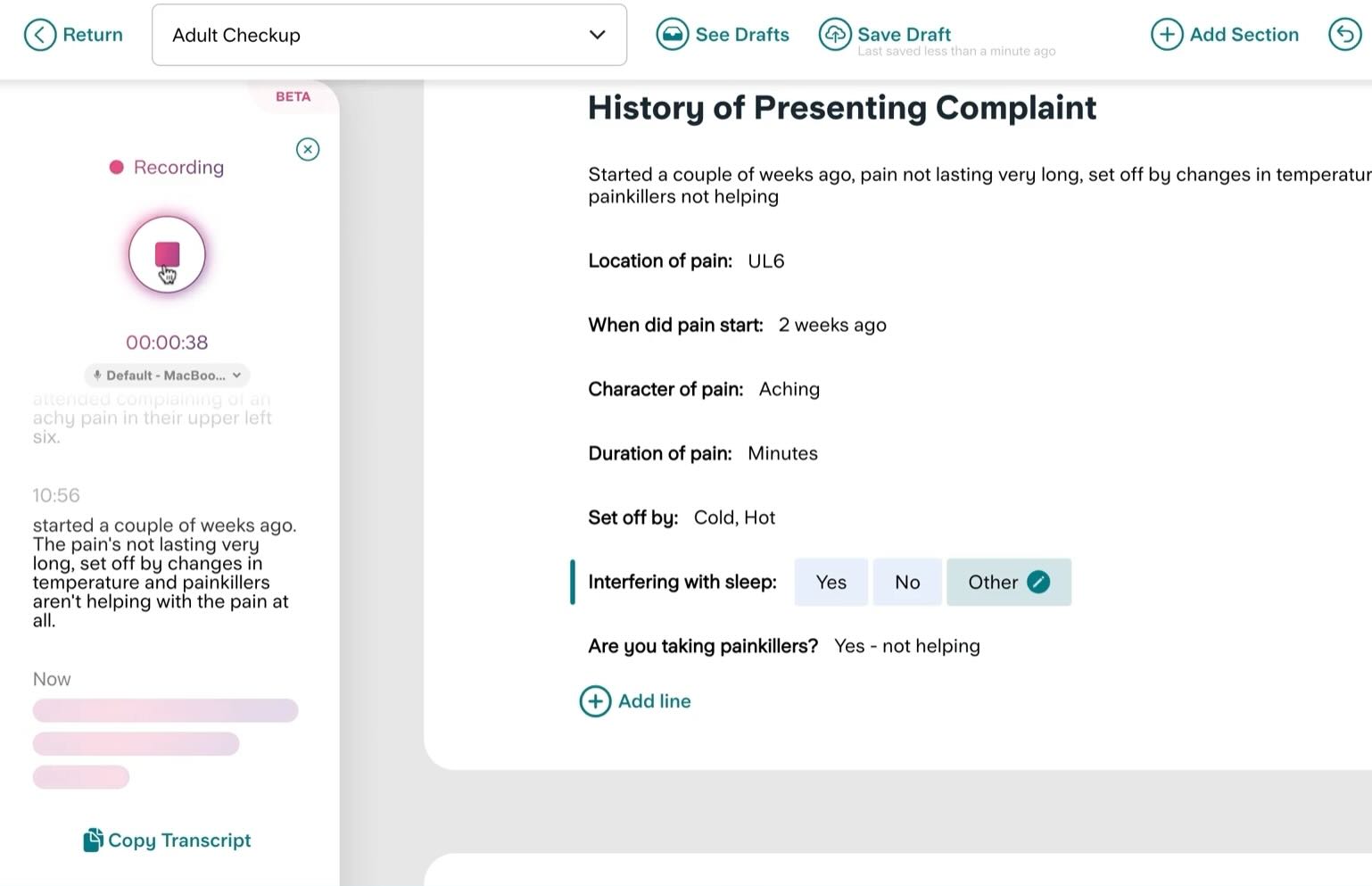
View other News